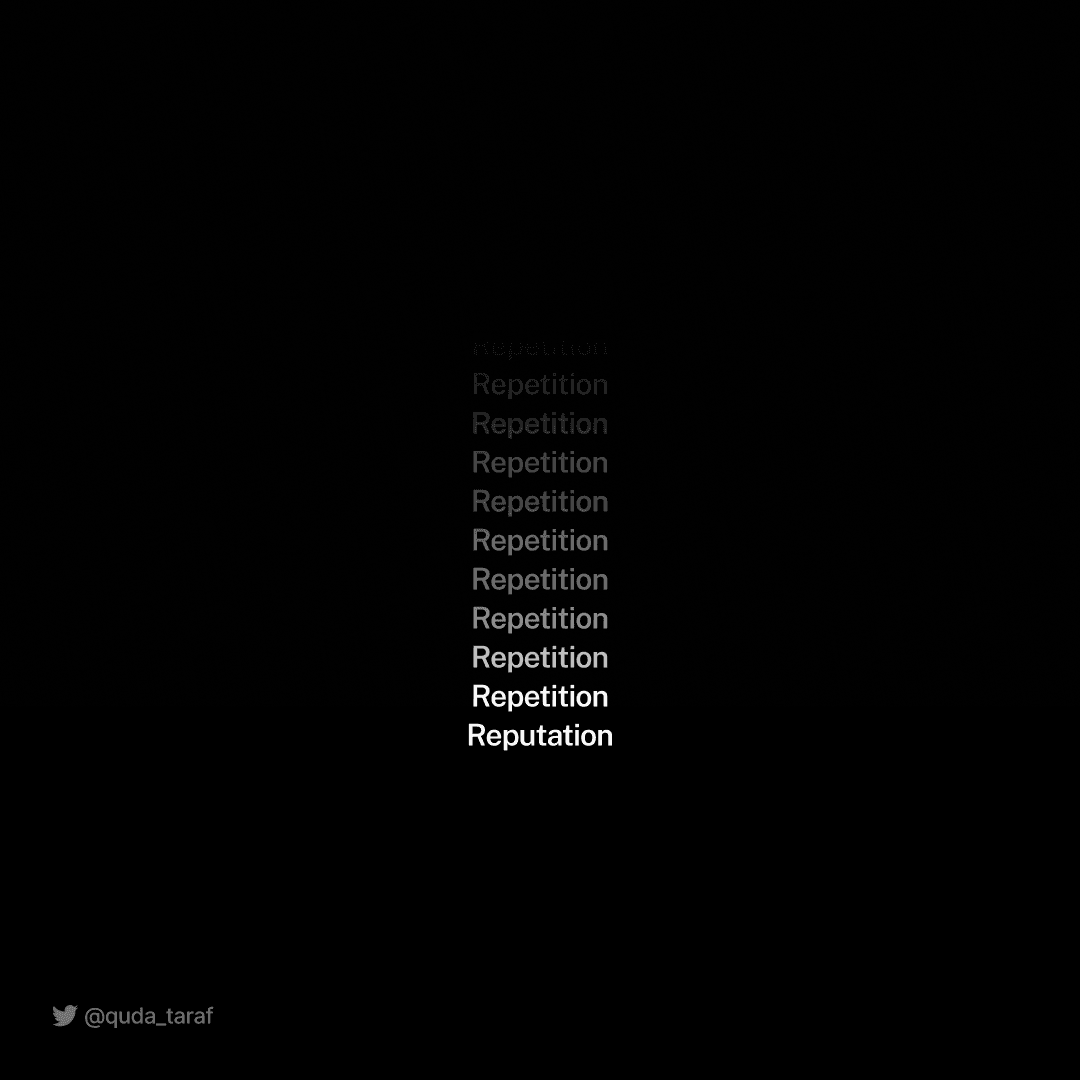Blog
That’s exactly how it feels
Quyosh bo’ling, hech bo’lmasa nur, quyoshsiz yerlarniyam charaqlatish uchun:)
Fashion
When syncing information from a Sellers ecommerce platform, to Zelph and through to the Buying partner there may be some considerations that need to be made on which product fields contain what information. This may need to be done for merchandising or procedural purposes. We have outlined where each fields syncs and on what basis.
Initial Sync
After a product has been selected by the Buyer it will sync to their platform as long as it has been priced by the Seller. During the initial sync all product information that is showing in the Zelph dashboard will be pushed to your ecommerce platform except for any columns in the charts below that indicate they are 'not synced'. The only product details that are updated in real time are Inventory and Price. Changes made to either of those fields by the Seller will be reflected on the Buyers platform on our next platform sync (which occurs every hour).
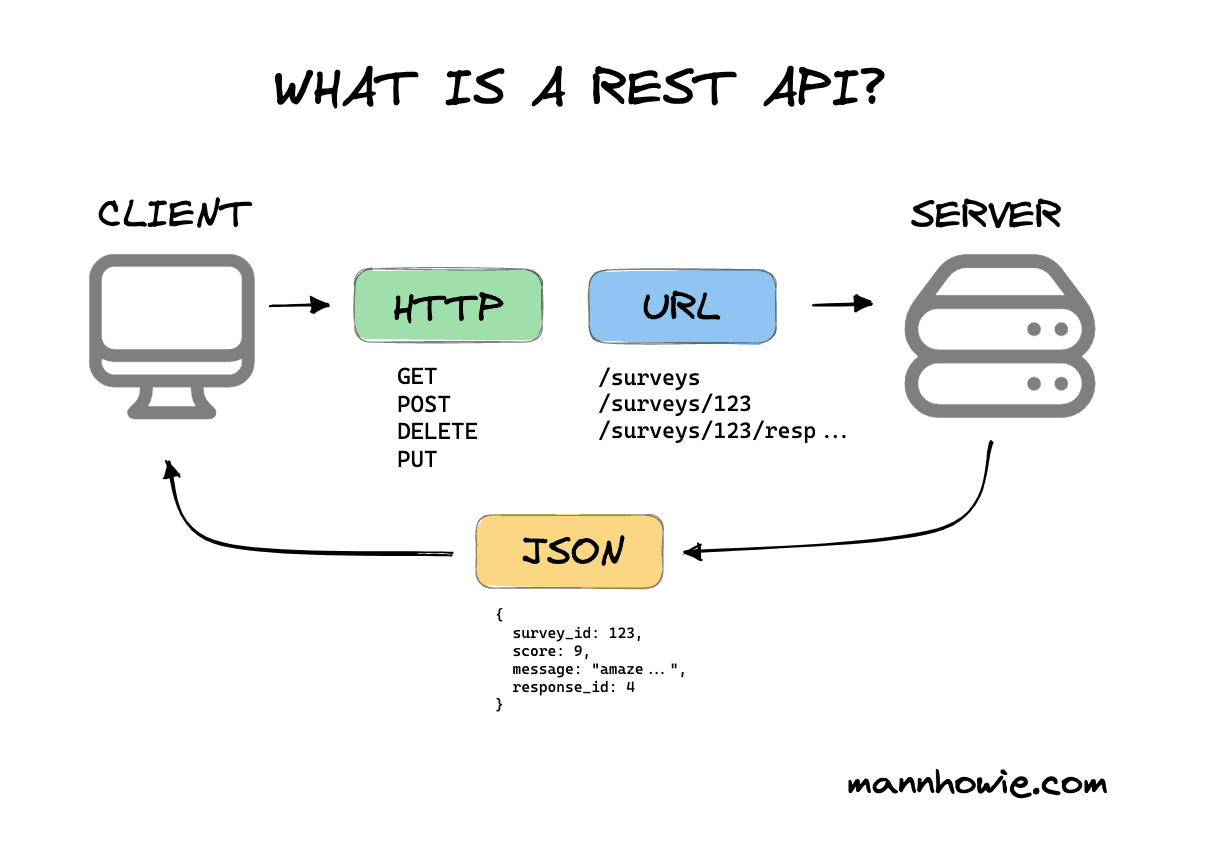
Ongoing Syncing
As a either a seller or a buyer, once you products have been imported, you'll want to be cautious of what changes you make to your products and associated variant to ensure it doesn't break the connection to Zelph. Below in green is what you are free to edit, what is in red cannot be edited without re-importing (if you are a seller) or selecting it (if a buyer) in Zelph.
When a buyer engages in any of the actions listed below, it can result in a product becoming broken (no longer mapped):
Duplicating a product in Shopify
Adding a variant in Shopify
Changing inventory locations in Shopify
When a seller engages in any of the actions listed below, it can result in a product becoming broken (no longer mapped):
Removing a variant in Shopify
Deleting a product in Shopify
Duplicating a product in Shopify
Changing inventory locations in Shopify
If any of these actions occur and a product becomes disrupted, please follow these steps for resolution:
If a product is deleted, duplicated, or has had variants added or removed by either partner, kindly contact support@zelph.com for assistance.